Storing and tracking detailed audit information is crucial for staying compliant with PCI DSS, HIPAA, state privacy laws and other regulations. GoAnywhere MFT generates comprehensive audit logs of all file transfer and administrator activity, which can be searched and viewed through the browser-based administrator or distributed as PDF reports on a scheduled basis.
Auditing
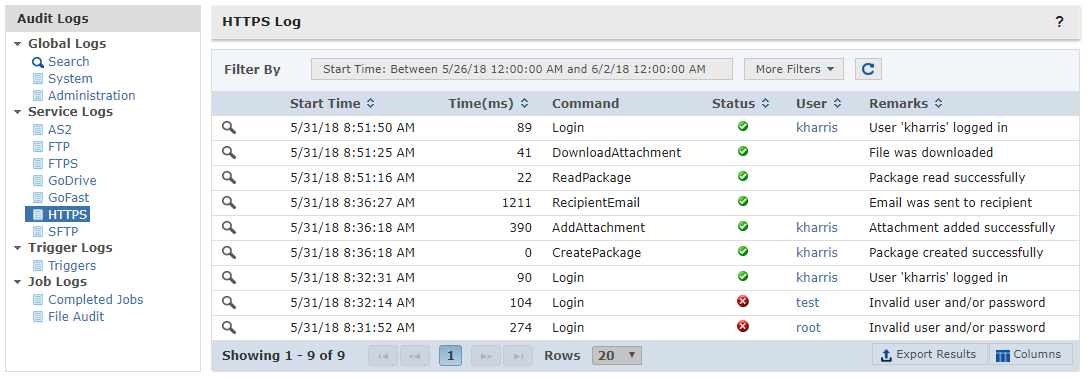
GoAnywhere MFT keeps detailed audit records for all file service activity and workflow processes that run in the product. These include:
- Workflow auditing
- File server auditing
- Administrator logging
- Tamper-edident logging
Detailed audit log information is captured for all activity in the AS2, FTP, FTPS, HTTPS, and SFTP servers in GoAnywhere MFT. This information includes login attempts, file uploads, downloads, errors and other events. Through the browser-based interface, authorized users can quickly filter, sort, and view log details.
Export audit log results to CSV file format, and share with others or use in applications like Excel. Log messages can additionally be sent to a Syslog server to notify operations personnel of transfer activity, login issues and other errors.
Reporting
The advanced reporting module in GoAnywhere MFT allows you to gain access to important system information as PDF documents via dozens of included and cutomizable reports.
You can easily generate reports from within the console, including:
- File transfer activity
- User statistics
- Completed jobs
- And more
Reports can be filtered by date, user ID and other criteria to view only the relevant information. Both detailed and high-level summary reports are available with informative charts and graphs. Custom Reports can be created using data provided from a database, CSV, Excel, fixed-width, XML, or JSON file.
Auditing and Reporting Module FAQs
A few years ago, we had more than 100 scripts for file transfers. Now we have everything in one central tool, with good logging in place.
Leon Broeks, IT Consultant, Translink
Improve Your File Transfer Audit Logs & Reporting
Gain better insight into your file transfers and data movements with GoAnywhere MFT. Chat with an expert about your auditing and reporting needs!