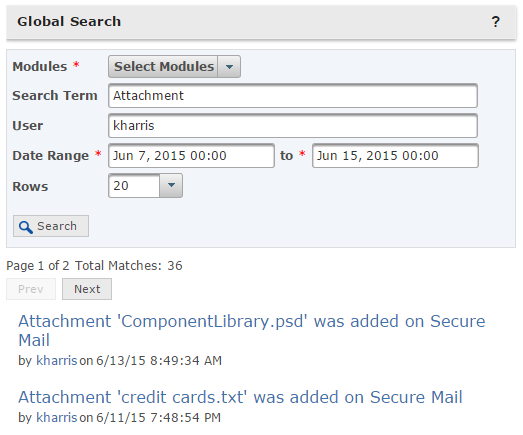
Gain insight into your organization's file transfers with GoAnywhere MFT's built-in auditing capabilities. GoAnywhere MFT stores detailed audit records for all file server activity and workflow processes that run within the solution. Quickly search for and filter audit data through the browser-based administrator interface to find information in seconds. Auto-generate audit reports on a scheduled basis and distribute them to the network or send to key stakeholders as PDFs via email.
Authorized users can use the global search screen (see screenshot) in GoAnywhere MFT to easily filter audit records by date and time ranges, user id and protocol. With a click of the mouse, each audit record can be drilled down into for more details.
Workflow Auditing
Each execution of a Project workflow is considered a "Job" and is assigned a unique job number for tracking purposes. Every Job generates an audit log, which is stored centrally in GoAnywhere MFT. Authorized users can quickly view the status of completed Jobs and their associated audit logs.
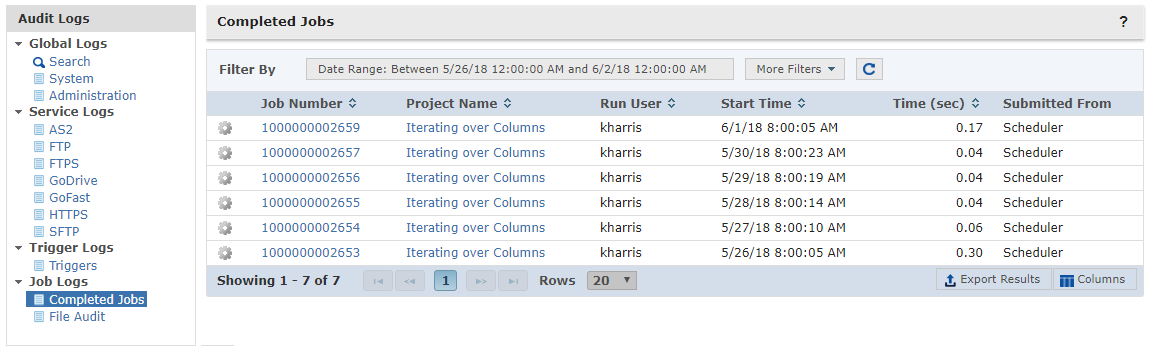
Jobs can be searched by Project name, Job number, date range, user, and completion status (e.g. Failed, Successful, Cancelled). The Job log results can be exported to a CSV file for use in Excel and other applications, and can additionally be sent to a central syslog server for monitoring by operations personnel.
From the Completed Jobs screen, users can drill down into the log detail for each job. The amount of detail shown in each job log can be controlled by settings in its corresponding Project definition.
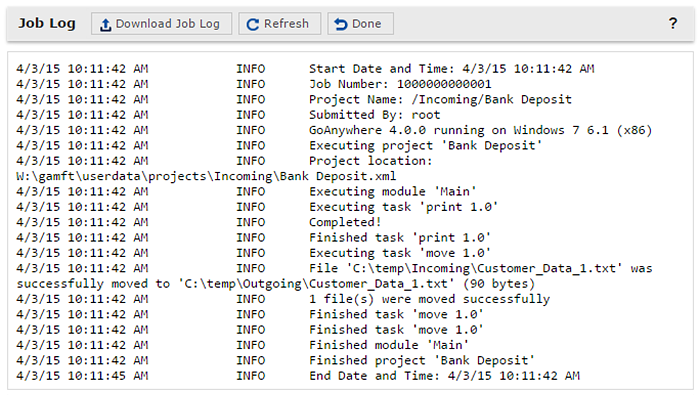
Learn More About Auditing and Reporting with a Free Trial
Start a Free Trial
File Server Auditing
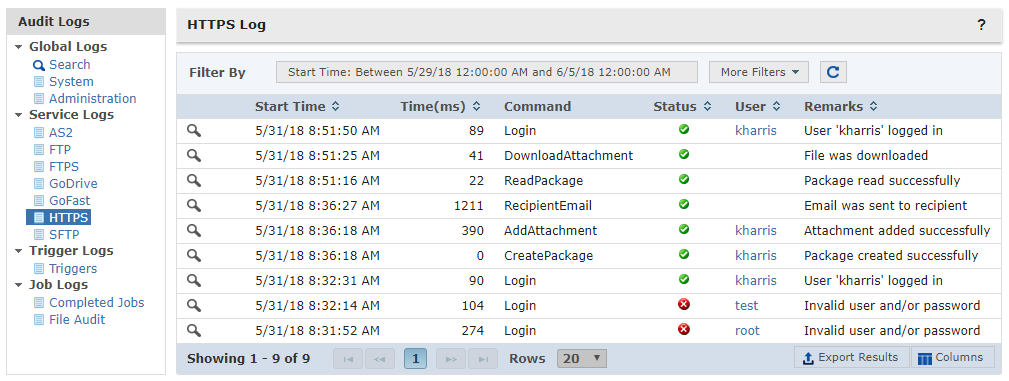
Detailed audit log information is captured for all activity in the AS2, FTP, FTPS, HTTPS, and SFTP servers in GoAnywhere MFT. This includes:
- Login attempts
- File uploads
- Downloads
- Errors
- And other events
Through the browser-based interface, authorized users can quickly filter, sort and view the log detail.
Audit log results can be exported to CSV file format, which can be shared with key stakeholders or used in other applications, including Excel. Log messages can additionally be sent to a syslog server to notify operations personnel of transfer activity, login issues and other errors.
Users can drill down into specific logs to see more information about the event. If the event is set to fire a Trigger, this screen also indicates what Triggers were executed, along with access to their corresponding Trigger logs.
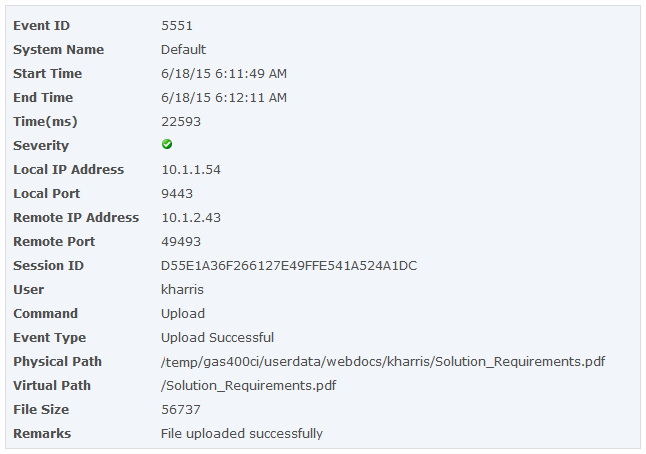
Administrator Logging
Changes to the GoAnywhere system made by administrators are captured to the Administration logs. These logs display information including:
- The admin user account that made the change
- Which fields were changed
- The new values
- And more
Authorized users can search the logs for admin users, the components that were edited, and the actions that were taken.
Tamper-Evident Logging
GoAnywhere features tamper evident logging. When a log event is recorded, a checksum value is assigned to the entry for validating the record's accuracy. Tampered log entries are flagged for easy recognition.
Move Files Securely with GoAnywhere Managed File Transfer
Obtain a personalized quote based on the features you need.