Learn how an FTPS client is supported by GoAnywhere MFT to secure data transmissions across your enterprise.
What is FTPS?
For organizations who need to secure file transfers with trading partners and enterprise servers, GoAnywhere MFT allows the use of FTPS (FTP over SSL/TLS) protocol. Passwords, FTPS client certificates, and server certificates are supported for authentication. GoAnywhere MFT will help guarantee delivery of FTPS transfers with options to auto-retry connections, auto-resume interrupted file transfers, and perform integrity checks of successful file transfers.
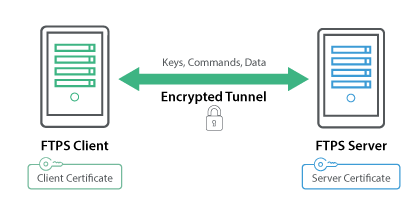
Supported FTPS Features in GoAnywhere MFT
- Ability to authenticate both the Client and Server systems using X.509 Certificates
- Dual factor authentication capability using passwords and certificates
- Support for trusted and self-signed certificates
- Full support of the standard FTP command set
- Get, Put, Delete and Move files
- Create, Change and Rename directories
- Execute custom commands
- Transfer multiple files per connection
- Autodetect Binary and ASCII modes
- Support for Passive and Active connections
- Retry connections and auto-resume file transfers with user-defined settings
- File integrity verification using checksum algorithms of CRC-32 and MD5
- Suffix and prefix file names with constants, timestamps or variables
- Override file names and other properties at execution time using variables
- Configurable port ranges
- SOCKS and HTTP Proxy support
- Timestamp preservation (optional)
- Ability to change file permissions (if authorized)
- Alerts for transfer failures via email, text messages and system messages
- Utilizes only strong NIST-certified encryption algorithms when in FIPS 140-2 Compliance mode
- Ability to use Clear Command Channel (CCC) to connect through a NAT firewall
FTPS Resource
FTPS server connections can be pre-defined in GoAnywhere MFT's Administrator as reusable Resources which can be selected from simple drop down menus. FTPS Tasks can be placed within GoAnywhere MFT Projects and executed as part of a cohesive workflow process. For instance, a Project could be defined to retrieve records from a database file, convert the records into a CSV file, and then put the CSV file onto a FTPS server.
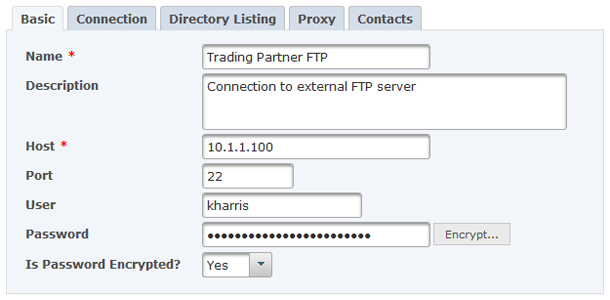
File Filtering
When getting or putting files via FTPS, the files selected can be included and excluded using various filter criteria:
- Wildcards (i.e. "trans*.txt" or "*.xls")
- Regular expressions
- Date and time range
- Size range
- Variables passed to the Project
FTPS Logs
Audit trails (logs) are generated for all FTPS transmissions in GoAnywhere MFT to meet auditing and compliance requirements. The level of log detail can be controlled by an administrator on a per-Project basis. This detail can be configured to include all FTPS commands issued, FTPS messages and file names transferred. Log messages can additionally be sent to a Syslog server using UDP or TCP connections.
X.509 Certificate Management
A comprehensive Certificate Manager is provided in GoAnywhere MFT to allow for the management of X.509 certificates. This Certificate Manager can be used to create certificates, generate CSRs, import CA replies, import trusted certificates and view certificates. These certificates can be utilized within GoAnywhere MFT for automating FTPS and HTTPS transmissions. The Certificate Manager can also be used to export certificates for sharing with your trading partners.
Support for FTPS Standards
GoAnywhere MFT supports the following standards for FTPS:
SSL/TLS Versions
- SSL 2.0
- SSL 3.0
- TLS 1.0
- TLS 1.1
- TLS 1.2
Connection Types
- Explicit SSL (AUTH SSL and AUTH TLS)
- Implicit SSL
Ciphers (Symmetric Encryption Algorithms)
- AES-128
- AES-192
- AES-256
- DES
- RC4
- Triple DES (DESede)
Authentication and Key Exchange Algorithms
- Diffie-Hellman
- DSA
- RSA
Hash Algorithms
- MD5
- SHA1
- SHA2
Certificate Key Store Formats
- JKS (Java Key Store)
- PKCS12
Are you looking for a user-friendly application for secure FTP and Enterprise File Sync & Sharing (EFSS)? Consider looking into our free license.