Text
GoAnywhere MFT can monitor (scan) for files that have been created, modified, deleted, or exist within specific folders on the network or on SFTP and FTP/s servers. When file activity occurs, a predefined workflow process can be executed to encrypt, translate, compress, or distribute those files.
File Monitor Features:
- Scan for new, modified, deleted, or existing files in targeted folders
- Watch local folders, network shares, SFTP, FTP, FTPS servers, Amazon S3 Buckets, and Azure Blob storage
- Ensure files are not being written to using file locks or secondary snapshots
- Filter file names using wildcard or regular expressions
- Customize the frequency to scan (days of week, time of day, etc.)
- Run projects to process the files when found
- Send notifications when no files are found, when projects complete, and if any errors occur
File Monitor Screen - General Tab
Image
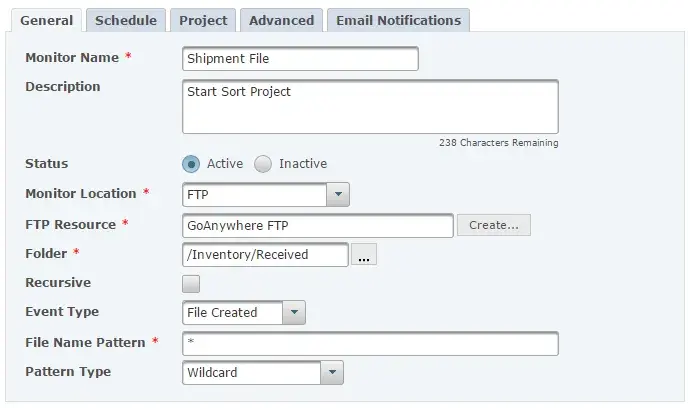
File Monitor Screen - Schedule Tab
Image
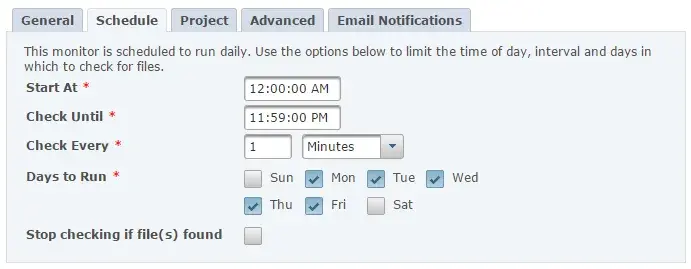
Move Files Securely with GoAnywhere Managed File Transfer
Obtain a personalized quote based on the features you need.