GoAnywhere MFT can be deployed in the cloud for both evaluation and production usage. This is a SaaS (software as a service) model in which Fortra will manage the software updates, platform, storage, and backups.
This tutorial will step you through the process of creating your GoAnywhere MFT cloud hosted environment for evaluation purposes.
Request Your Trial
If you haven’t already started your free GoAnywhere trial, you can register here. Select Fortra Cloud (Hosted by Us) as the environment option and submit the form.
You will receive an email notification once your account has been verified and can now log in to the customer portal where you will kick off the evaluation.
If you already have an existing account registered with GoAnywhere, simply log in to the customer portal.
Once you’ve logged in to the customer portal, you will see the GoAnywhere Cloud Hosted button.

Select the GoAnywhere Cloud Hosted button and then select Create GoAnywhere Cloud Environment.
Complete the Create GoAnywhere Cloud Environment form to create a GoAnywhere cloud environment for evaluation purposes. If you are interested in a production cloud environment, contact [email protected].
You may leave the default Environment Name as Evaluation or change it to a name they prefer.
You are required to specify a Domain Name for the evaluation environment.
In the Advanced Configuration panel, the ports for each service are already set to defaults. You may expand this panel to view the defaults or specify your own port settings.
You may review the Beta Software License and Services Agreement in the Beta Software License and Services Agreement panel. By clicking Create, you agree to the terms of the Beta Software License and Services Agreement.
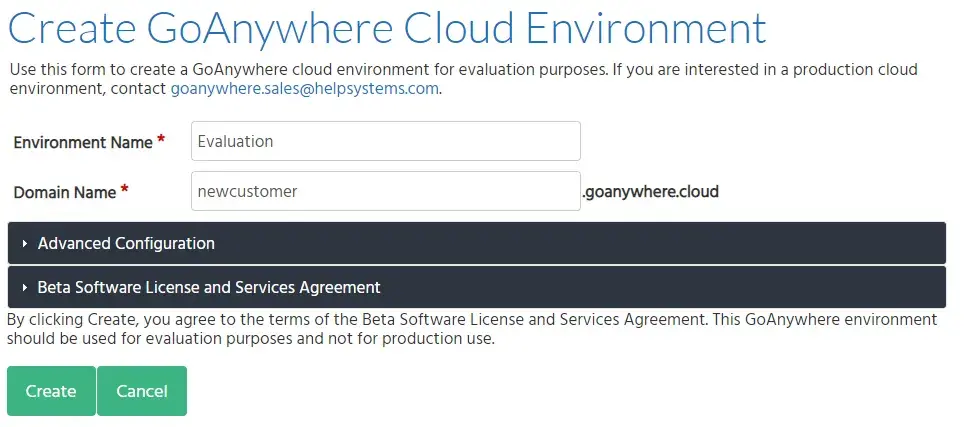
Once you’ve selected the Create button, you will see a new page with the following message:
The cloud environment of GoAnywhere is now being created. An email notification will be sent to [your email address] when it is ready to use. Deploying your secure environment generally takes 15 minutes. Updates on site creation site details and assorted metric may be viewed by the customer at any time by visiting the cloud environment section of the customer portal.
And that’s it!
Other Helpful Resources
As you explore GoAnywhere, take advantage of our many training resources available including:
- Product videos: Short overviews of specific features you can use in GoAnywhere, from the web client to secure email to workflows.
- Tutorials: Easy-to-follow how-to articles on a variety of GoAnywhere functions.
You can also contact us with any questions you have.
Take The Next Step
If GoAnywhere is the right MFTaaS solution for you, request a quote and our team will be in touch with pricing information.