What is Considered a Large File?
Most email clients limit the total message size – including message text and any file attachment – to anywhere from 10 MB to 25 MB. However, delivery isn’t always guaranteed – when nearing the higher end of this scale. Sending within the same client (i.e., Gmail to Gmail) is the best bet, otherwise another email server could reject the too-large message. When files exceed these size limits, using a dedicated file transfer system or email add-on is the best way to securely send data.
However, a large file transfer solution for sending files at the 4 GB size or higher is a must.
Large File Transfer Solution Options

1. Using Free Tools to Transfer Large Files
Should you use a free tool? That depends - large file transfer solutions vary in speed, security, and reliability.
For sending one-off documents that don't require any security precautions or privacy, a free tool could work great. But free - especially when it comes to sensitive data - is typically too good to be true.
Whether you need to maintain strict confidentiality, meet compliance requirements, or provide audit trails, sending large files (10 GB+) with a free method typically is not the best way to send files securely. The free tools you may find in an online search rarely have the security necessary to protect your data as it moves from point A to point B.
Keep reading: No Such Thing as Free File Transfer
2. Sending Files Over Email
Email works to transfer large files until you start to approach the file size limit — but isn’t necessarily the best way to send large files securely.
3. What About FTP?
While both free and popular, FTP is outdated and doesn’t meet today’s cybersecurity standards. Sending files via FTP exposes your data to security breaches, and there are many new, more secure document transfer options that have taken FTP’s place.
Keep reading: FTP vs FTPS
Watch: Replacing FTP Scripts with Managed File Transfer
4. Homegrown Scripts
Upkeep of homegrown scripts can be time-consuming and might not stay current with evolving cyberthreats. Plus, these scripts often rely on the original author to make quick changes. While they may begin life as cost-effective solutions to sending files here and there, the constant updates, fixes, and re-writes end up taking up more and more time, while still not meeting all your secure document transfer needs.
5. Secure File Transfer
Secure file transfer systems, like managed file transfer (MFT) solutions, can simplify and streamline the exchange of authorized data between organizations and their trading partners. They are flexible, encrypted, and centralized to fit into your current processes, manage large file transfer workflows, translate data between popular formats, and track data movements.
MFT solutions can support popular transmission protocols, safeguard file transfers through modern encryption technology and authentication, and give administrators greater control and insight over data movements.
Questions to Consider If You're Using a Free Tool for Your File Transfers:
- Does your solution have a “resume transfer” option or delivery receipt? What happens if your file doesn’t make it to its destination? Are you informed?
- Is your data secure as it moves from point A to point B?
- How long does it take your file to get to your recipient?
- Does the tool you’re using to send large files (over 10 GB) expose your servers?
- Is your solution better at sending large files “once in a blue moon,” or in sending files on a recurring basis? Can it do both?
If your organization needs assurance that big files transfers will be executed without a hitch, it’s time to look at a more robust solution.
How To: Send Large Files (10 GB+)
The best method for transferring large files depends on multiple factors, all unique to your organization or the data you’re trying to share:
Sending Large Files Over Email: Tips and Tricks
- Zip your files to shrink the attachment size
- Send multiple files separately, or split up your file and attach portions to individual emails
- Reduce any images – however, this could affect the quality, so avoid reducing image size if it’s an essential print or web piece
- Sign up for a file sharing app and share a link to the file rather than sending the large file itself
- Use a secure email module that allows anyone in your organization to send ad-hoc email messages with no size or file type restriction
Secure Email for Sending Large Files
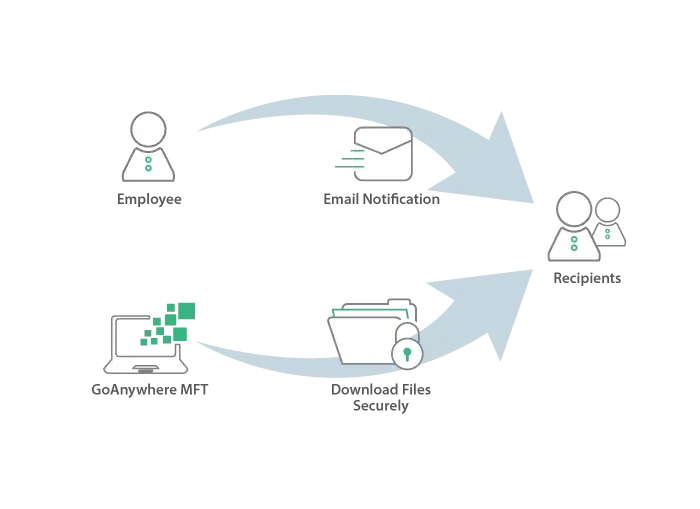
Options like Secure Mail lets anyone send ad-hoc email messages and files simply, with no size or file type restriction.
How it works:
- Draft a message in the Secure Mail module or Outlook plug-in.
- Attach your files – of any size. These are immediately encrypted to protect the sensitive data they contain.
- Once you send the message, the recipient will get an email with a unique link to the secure “package.” Then, through a secure HTTPS connection, the recipient can download the message and files.
For the especially security-conscious organizations, file transfers sent through Secure Mail can be password protected, given an expiration date, and/or allow a certain number of downloads before the files within are deleted.
Secure File Transfer Protocol Options
- SFTP – Best for preventing unauthorized access to sensitive information while data is in transit
- FTPS – Choose from two security modes within FTPS to ensure security
- AS2 – A popular option in the retail industry
- HTTPS – A robust alternative for secure file exchange, leveraging the same secure infrastructure as everyday web browsing
- MFT – A file transfer method that encompasses all of the above, and more
More about these secure document transfer alternatives to FTP
Sending Large Files Securely with a Managed File Transfer Solution
MFT is one of the best large file transfer solutions for organizations that need encryption, automation, and audit logs. It's a secure document transfer option that gives you the flexibility to both automate batch files and send one-off emails with absolute security. No file size is off-limits, and built-in features take the pressure out of tracking, auditing, and compliance:
Unlimited file size transfers
Email options
Volume capacities
Automation
Auto-resume
Security
Audit logs and reports
Easy access
Speed
Try a Leading Managed File Transfer Solution Risk Free
Take GoAnywhere MFT for a spin for 30 days. Start a free trial of secure file transfer and see how MFT can support your organization.
Sending Large Files with FileCatalyst Service in GoAnywhere
When sending files using traditional protocols such as SFTP, FTPS, or HTTP in adverse network conditions, or when the files are very large, bottlenecks can and do occur. However, with the enterprise-grade file acceleration of the FileCatalyst Service in GoAnywhere, those files can be transferred at speeds up to 10 times faster (or more). Plus, files can be sent even while they are still growing or are being encoded. This acceleration improves big file transfer performance, even in poor network conditions.
FileCatalyst Service Features:
Speed and Compression
- Files can be transferred even while they are still growing, being encoded or have long pauses in their growth
- No restrictions on file size or geographic distance
Security
- Robust security and granular permission controls and multiple authentication methods; database, Active Directory (AD), and LDAP
- Uses GoAnywhere Gateway to completely isolate the server on the internal network behind a firewall.
- Allows only strong NIST-certified encryption algorithms when in FIPS 140-2 Compliance mode
Reliability and Administrative Ease
- Guaranteed file delivery with checkpoint restart, and MD5 checksum verification
- Remote administration and monitoring through a browser-based interface
Efficiency and Scalability
- Highly scalable with no restrictions on the number of trading partners
- Event triggers to automatically process files or send email notifications
Content Collaboration & Secure File Sharing
Transferring large files to specific recipients is one way to get data from point A to point B. But using a shared app or folder can facilitate collaborative changes. Many cloud-based file sharing tools, like Google Drive, Microsoft OneDrive, and Dropbox, make sending large files simple. Upload files to the platform and simply assign users access to individual documents or entire folders. Most file sharing tools limit your storage space based on the subscription plan but still make sharing large files straightforward.
For organizations that need to exchange large files securely with internal users but want to avoid the cost and lack of security controls that come with a mainstream file sharing product, there are user-friendly options! Consider secure file transfer solutions like GoAnywhere’s Secure Mail, Secure Folders, or GoDrive to support your internal file transfer requirements. All of these are affordable, practical, and easy to use.
Learn more about large file transfers for peer-to-peer exchange >
Enterprise File Sharing
Also known as EFSS, Enterprise File Sync and Sharing tools help organizations of all sizes sync and share information in the cloud, on-premises, and across multiple locations. An advanced EFSS allows your users to secure document transfers remotely, from wherever they happen to be working.
Don’t let the word enterprise scare you off from EFSS if you’re a small business. Enterprise solutions are well-suited to help organizations adhere to business-related security standards and compliance regulations.
Why Use Collaboration, Sharing, and Sync Tools for File Security?
- Whether you’re sending files in bulk, collaborating on a sensitive document, simply need to send large files - or perhaps all three - a secure file transfer system worth implementing should let you easily share files securely in a variety of ways.
- They’re primed to help organizations comply with data security laws and regulations.
- They integrate seamlessly with other data security solutions for more layers of protection around your files and file transfer.
- Some enterprise secure document transfer solutions combine the convenience of file sharing with the security of a file transfer tool; using a centralized tool makes managing your file sharing and transfer needs easy.
- Unlimited file sharing: with an enterprise file sharing solution or collaboration tool, you’re not limited by arbitrary file size limits or any number of files you can send every day, week, month, or year, so business can run smoothly — no more last-minute scrambles for a way to get your data to the right people.
Resources
Secure Your File Movement with GoAnywhere
Start a free 30-day trial and see if GoAnywhere is the right solution for your organization.