What is Managed File Transfer?

Managed file transfer (MFT) is a secure solution that helps organizations meet all aspects of inbound and outbound file transfer. “Managed” describes one of the main draws of managed file transfer solutions: its ability to automate, simplify, and streamline data transfers, whether across your organization, within a private network, or to external users.
Why is MFT Needed?
Getting files from one place to the next is a business essential, and there are many applications that help users do just that. Managed file transfer (MFT) is a secure way to centralize, simplify, and automate your data movements. Organizations incorporate secure MFT software to:
Save time and money
Improve security
Simplify server-to-server file transfers
Meet compliance requirements
What is GoAnywhere MFT?
GoAnywhere MFT is one of the leading managed file transfer solutions. It automates and secures file movement using a centralized enterprise-level approach.
GoAnywhere MFT streamlines file transfers and related business processes without the need for programming or special skills. You can deploy GoAnywhere on-premises, in the cloud on platforms like Microsoft Azure and AWS or via MFTaaS, or within hybrid environments. Our secure managed file transfer solution runs easily on platforms like Linux, Windows, AIX, the IBM i, and more.
How Managed File Transfer Works
Several managed file transfer solutions also assist in your file transfers by letting you set up bulk or repeating transfers, using auto-resume to ensure files make it to their destination with no need for troubleshooting, and creating logs to get a global look at transfers months after they’re complete.
Why Use Secure Managed File Transfer Software?
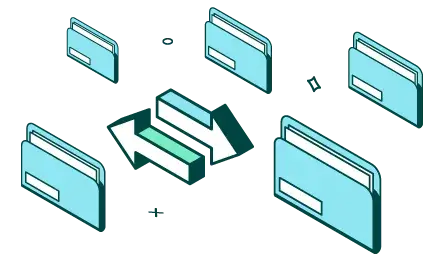
Protecting sensitive data is of paramount importance in today’s environment, both in transit and at rest. Managed file transfer is one among many file transfer options. However, as a centralized method for encrypting, automating, and sending data securely from one place to the next, it stands out among other approaches to file transfer. You may want to use managed file transfer if your organization needs to:
- Audit or monitor your organization's file transfer activity.
- Comply with data security laws and regulations.
- Move to a more secure way to send data.
- Use adaptable processes that can overcome downtime, reduce human error, and auto-resume.
- Exchange data with internal and external stakeholders, whether in the cloud or on-premises.
Some secure MFT solutions offer added features that allow you to integrate data flow between the cloud and web apps you use daily, and can be deployed on-premises, in the cloud environment, or as a SaaS solution to give your organization the flexibility you need to transfer files securely.
Watch the webinar: Replacing FTP Scripts with Managed File Transfer >
What are the Benefits of Managed File Transfer?
Managed file transfer is built on simple, secure file transfer that lets you create, schedule, monitor, and process sent and retrieved files. Because MFT is an enhancement to file transfer protocols, look for MFT solutions that offer:
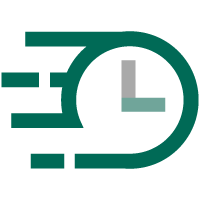
Ease and Speed of Implementation
Get up and running quickly with straightforward user interfaces, dedicated support, and drag-and-drop process building.
Get up and running quickly with straightforward user interfaces, dedicated support, and drag-and-drop process building.
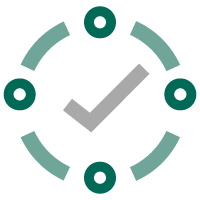
Continuous Enhancements and Updates
Stay ahead of hackers while getting the latest-and-greatest in file transfer. Global processes and data security requirements change, and you want your solution to stay ahead of the curve.
Stay ahead of hackers while getting the latest-and-greatest in file transfer. Global processes and data security requirements change, and you want your solution to stay ahead of the curve.
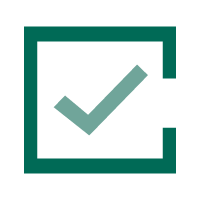
Flexible Deployment Options
Some organizations deploy all their software on-premises, some use web service, and some mix the two for a hybrid solution. Whether you’re strictly on-prem or cloud-friendly, ensure that the MFT software you prefer can be deployed how you want, and on the platform your organization uses.
Some organizations deploy all their software on-premises, some use web service, and some mix the two for a hybrid solution. Whether you’re strictly on-prem or cloud-friendly, ensure that the MFT software you prefer can be deployed how you want, and on the platform your organization uses.
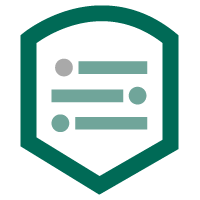
Customization That Won’t Break the Budget
Select the software bundle that fits your organization best. Make sure you can add onto the software without paying an arm and a leg.
Select the software bundle that fits your organization best. Make sure you can add onto the software without paying an arm and a leg.
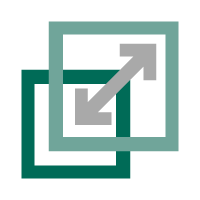
Scalability
Your file transfers may not always stay the same. Down the line, you may need increased file transfer bandwidth, add new features and modules, or expand your userbase. Guarantee that your secure MFT solution can keep up with your company’s growth and changes.
Your file transfers may not always stay the same. Down the line, you may need increased file transfer bandwidth, add new features and modules, or expand your userbase. Guarantee that your secure MFT solution can keep up with your company’s growth and changes.

Enhanced Encryption and File Security
The foundation of managed file transfer is security. The secure MFT solution you select must be able to meet your industry compliance requirements, as well as data privacy regulations.
The foundation of managed file transfer is security. The secure MFT solution you select must be able to meet your industry compliance requirements, as well as data privacy regulations.
Request Your GoAnywhere Demo
Schedule a personalized 15-, 30-, or 60-minute demo to discuss your file transfer requirements, and how GoAnywhere can improve your data exchanges today.
Comparing Managed File Transfer Solutions
Features of a Robust MFT Software Solution
Maximize the use of MFT at your organization with advanced features:
- Advanced auditing and tracking: Tracks the data you transfer each day, noting all file activity and provides detailed reports for export as needed.
- Browser- and mobile-operability: Whether you’re at your desk or away, a browser-based system can send you an alert if a file transfer fails.
- Cloud support: As more organizations drive their applications, data, and file transfers to the cloud, be sure your secure MFT solution is capable of supporting this. Some solutions are 100 percent cloud-based; others are on-site only; and still others offer a hybrid approach.
- Clustering: Allows you to distribute a heavy workload for higher availability and supports load balancing across multiple systems.
- Collaboration: Features that support and enhance your core MFT capabilities.
- Connectivity: Connect to a wide variety of servers for secure server-to-server file transfers. Maintain a single point of control and administration with this centralized, non-evasive solution.
- Email and form security: Protecting emails and forms can be just as vital as protecting data being transferred or at rest.
- Extensive security controls: The ability to set password policies and authenticate users with LDAP, AD, and other identity and access management features.
- Integrations: Lets you use popular services like SharePoint Online, Box, Google Drive, and other out-of-the-box software securely.
- Remote agents: With central deployment of the software you can configure and schedule your critical business processes across your organization. These MFT agents can live on premises or in the cloud to help you automatically monitor folders and transfer files at remote locations or with trading partners.
- Reverse proxy: This feature, not available on all MFT solutions, keeps your file sharing servers inside your private network and away from your DMZ.
- Support for a variety of protocols: Connectivity with all the protocols you need: FTP, SFTP, PeSIT, and more.
Secure MFT
Secure MFT, or Secure Managed File Transfer, is a robust, full-featured solution that has as its base secure file transfer. However, Secure MFT, such as GoAnywhere MFT, include additional functionalities that take it beyond sending files from point A to point B. Features that round out Secure MFT include:
- Automation: Processes can be streamlined with multi-step workflows to automatically process and move data as indicated with built-in schedulers, triggers, and more to customize how data flows through an organization after transfer. Plus, automation can help reduce human error risk and increase productivity.
- Centralization: A single, dashboard-style interface can make secure MFT easier to use and manage.
- Integration: A more robust secure MFT solution can integrate with Threat Protection and Secure Collaboration solutions to provide additional layers of security to sensitive data wherever it travels.
- Auditing and reporting: These features can help track all file activities, helping to meet compliance requirements.
Discover how organizations are using secure MFT today: The GoAnywhere Book of Secure File Transfer Project Examples
Managed File Transfer vs. Other File Sharing Methods
| EFSS | While EFSS and MFT have many common features, EFSS is a solution used for sharing files between individuals and their devices. MFT, on the other hand, is primarily used for automating and securing batch file transfers between systems, customers, and trading partners on a variety of platforms. Keep reading > |
| Dropbox | When people first think of ad-hoc file sharing, the first option that often comes to mind is Dropbox. Depending on your Dropbox plan, it’s either free or low cost, and allows for collaboration on documents and some file sharing via folder permissions. MFT gives you the same functionality alongside additional features. Keep reading > |
MFT vs. SFTP
SFTP (Secure File Transfer Protocol), is one of the top file transfer protocols. Organizations utilizing SFTP get a high-level of protection around their file transfers as the protocol uses the Secure Shell (SSH) protocol to encrypt connections.
Like MFT, the SFTP protocol authenticates trading partner connections with a combination of user IDs, passwords, or keys, and helps satisfy compliance requirements for data security, including for PCI DSS, HIPAA, and the GDPR. SFTP also implements AES, Triple DES, and similar algorithms to encrypt files being transferred between systems.
For details on the differences between MFT and SFTP, read Which is Better: SFTP vs MFT?
FTP vs MFT
While both file transfer protocols can get data from point A to point B, there are some key differences to consider if security is a top concern for exchanging sensitive files. In general, FTP (File Transfer Protocol) is the more basic of the two network protocols, while MFT (Managed File Transfer) is a more robust, secure file transfer solution. Here are four key differences:
Encryption
- FTP: User credentials are sent as plain text, tunnels used for sending and retrieving files are not encrypted, and files are not encrypted when transferred:
- MFT: Utilizes industry-standard network protocols and encryption including Open PGP and AES methods to ensure sensitive data is secured both in transit and at rest.
Security:
- FTP: While FTP requires an authenticated username and password for access, files are transferred “in the clear” meaning information is not encrypted and vulnerable to breaches.
- MFT: Extensive security controls and features such as the ability to authenticate users and set password policies, as well as other identity and access management provide the security needed for modern file transfer needs.
File Transfers:
- FTP: Without a second solution, FTP cannot automate file transfers. In addition, the solution is not updated for new security features, so it is quickly outgrown security-wise. Integrating securely with the cloud or with cloud computing platforms also require an additional solution.
- MFT: Managed file transfer eliminates the need for custom scripts or additional solutions. It’s a singular, centralized solution to automate file transfers, provides robust auditing and reporting capabilities, auto-retries and more.
Compliance:
- FTP: Does not meet compliance requirements for sensitive data transfers
- MFT: The security features and controls meet compliance requirements such as HIPAA, PCI DSS, GDPR and more.
Learn more about how FTP and MFT differ and how your organization can benefit from a secure file transfer solution.
Free vs. Open Source vs. Paid

When it comes to file transfer and data sharing, most organizations want to know that their data is secure at all steps in the process. Using secure software can help with that, but cost may be a factor. When considering free or open source software to transfer your sensitive data, consider the pros and cons of the solution.
Free file transfer tools can be great for sending small, one-off types of documents that don’t require any privacy or security precautions. But for moving sensitive information, free software isn’t the way to go; data breaches, inability to audit, and failing to meet compliance requirements can put your organization on the line for more money than the cost of secure software. While free is good in some venues, safeguarding your valuable data is worth budgeting for.
Keep reading: What is Wrong With Free File Transfer?
Open source solutions can have more security protections than free tools but are not necessarily up to the task of fully protecting sensitive data. While most open source MFT software can go head-to-head with paid options, they tend to lose in three areas:
- Limited functionality. With open source software, you may have to find multiple products to make up the features that a single MFT option has. This could include security, auditing, or automation features. And if your organization starts to need more out of the solution, you may start to quickly outgrow an open source version.
- Limited support. Just because the software is free, there is no guarantee that support or other resources for using the software, like documentation, user support forums, or support calls, will be free as well – or exist at all.
- Uncertainty. Open source software isn’t just free – it’s wild and free. If the developer decides to call it quits, or the company that offers the software you rely on withdraws the free version, you could be left in a lurch with no MFT application at all.
Keep reading: The Pros and Cons of Open Source MFT Software
Next Steps: Diving into Managed File Transfer Research
Because it is important to understand software, functionality, and support before committing to MFT as your secure file transfer solution of choice, check out how other organizations use MFT and try the software out yourself:
- First, discover five easy projects you can take on with an MFT trial: 5 Projects You Could Tackle with a GoAnywhere Trial.
- Then, see what organizations in all industries use MFT for: 20 Managed File Transfer Projects You Can Copy.
- For an in-depth look at organizations’ journey from other file transfer methods to MFT, review case studies.
- Check the return on investment with a handy MFT ROI calculator, or review the white paper: No Such Thing as Free File Transfer: Maximizing ROI with a Managed File Transfer Solution.
- If you learn by doing, take the solution for a spin! Find the software’s free trial option and test out a project.
- If you prefer to watch or get a walkthrough, consider watching a brief demo, or sitting down with an expert to get an in-depth look into the software of your choice.
Bonus: Go further than the managed file transfer basics. See what other benefits an MFT solution can bring to your organization with Going Beyond File Transfer.
The Best Managed File Transfer Tools and Software
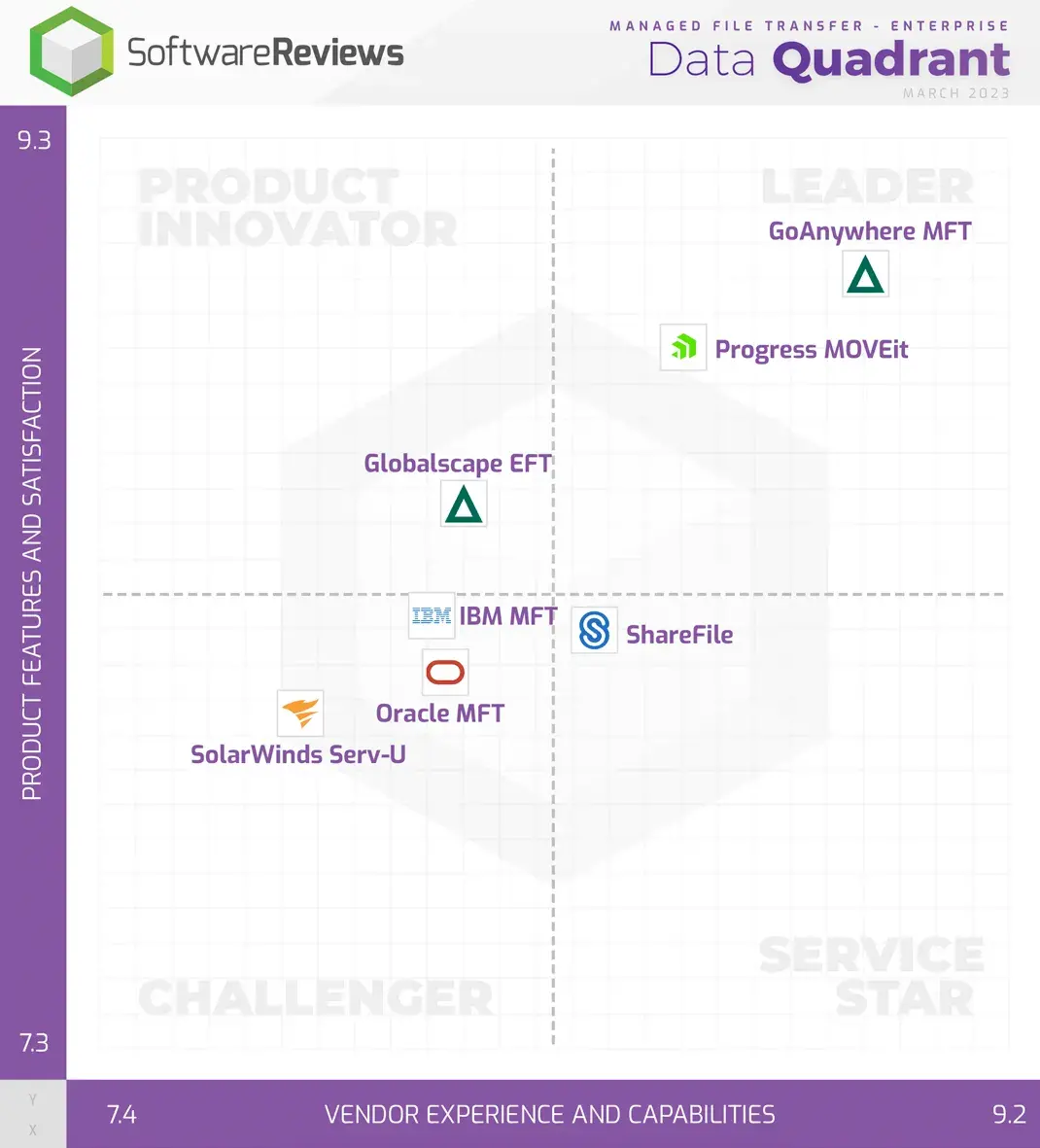
A cursory search for “managed file transfer software” results in many options: free, paid, “best of” lists, and “perfect for your industry.” But how do you know which MFT solution is best for you and your organization?
- Determine your "must haves." Whether that’s file transfer volume, file size, how much time you’d like to reduce manual file transfers by, or another component, list out the things you’d like your secure MFT solution to do. Then, during your research and conversations with the vendors, ensure that the software accomplishes those goals.
- Recognize your industry-specific requirements. Higher education, healthcare, and banking and finance, among others, are subject to stringent regulations for file sharing and data security. Consider requirements that apply to your organization when considering MFT solutions.
- Choose your deployment options. Some organizations prefer their software on-premises, some prefer cloud solutions, and still others have hybrid setups in place. Your MFT software should fit into your organization’s software deployment preferences.
Keep reading: How to Evaluate MFT Vendors
There are some key players in the secure MFT space, and you’ll find a variety of ways to compare them. One of the best ways is to look at testimonials and reviews on your favorite software review website, like Gartner Peer Insights, Capterra, or G2, among others. You can also examine aggregated reviews, such as Info-Tech’s MFT Category Report to get a closer look at the specifics that interest you.
Learn More About Improving Your File Transfers
Get a Demo
Managed File Transfer Solution FAQs
Try a Leading Managed File Transfer Solution Risk Free
Take GoAnywhere MFT for a spin for 30 days. Start a free trial and see how MFT can support your organization.