
GoAnywhere MFT gives IT teams an easy, automated way to connect to Microsoft Dynamics 365 and Dynamics 365 Business Central. With these Cloud Connectors implemented, teams can manage their leads, opportunities, accounts, sales data, and more automatically.
Use these secure Cloud Connectors to simplify the processes you perform in Microsoft Dynamics 365.
Microsoft Dynamics 365 Cloud Connector
With a Dynamics 365 cloud integration, you can:
- Connect to your online instance of Dynamics 365
- Automate the creation and deletion of accounts
- Manage your contacts and cases
- Perform various Microsoft-supported CRM functions
Dynamics 365 Business Central Cloud Connector
With a Dynamics 365 Business Central cloud integration, you can:
- Manage customer and employee accounts
- Automate the creation and deletion of sales data
- Retrieve or update company account information
- Extract all sales data into a common file format to share
GoAnywhere’s Microsoft Dynamics 365 integrations work alongside Advanced Workflows to access and update your accounts, cases, contacts, leads, sales data, and opportunities.
How It Works
Once you’ve installed the Microsoft Dynamics 365 or Dynamics 365 Business Central Cloud Connector into your GoAnywhere MFT environment, you can complete actions in Microsoft Dynamics including:
Microsoft Dynamics 365:
- Add Accounts, Cases, Contacts, Opportunities
- Update Accounts, Cases, Contacts, Opportunities
- Delete Accounts, Cases, Contacts, Opportunities
- Get Account, Case, Contact, Opportunity ID
- Authenticate
- Set Contacts
Microsoft 365 Business Central:
- Create Customers, Employees, Sales Invoices, Sales Orders
- Get Customers, Employees, Sales Invoices, Sales Orders
- Update Customers, Employees, Sales Invoices, Sales Orders
- Delete Customers, Employees, Sales Invoices, Sales Orders
Common Use Cases
Use GoAnywhere’s Microsoft Dynamics 365 integrations to achieve tasks like these in your organization:
- Retrieve and load Microsoft Dynamics 365 customer information into a database on your server
- Add new contacts to Microsoft Dynamics 365 directly from your GoAnywhere environment
- Search for an existing case, then update it with new information without opening the CRM app
- Use an MFT workflow to read data and create sales records in Dynamics 365 Business Central
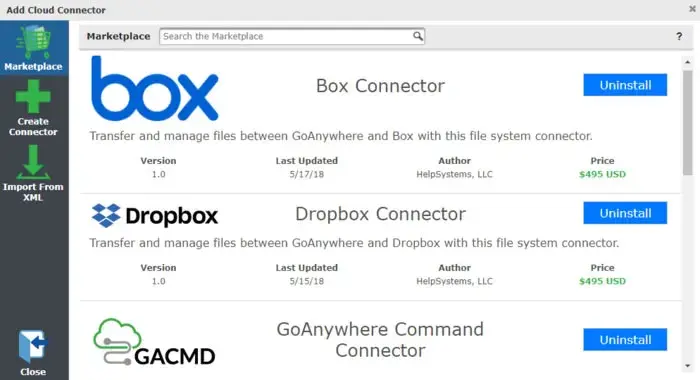
To access the Cloud Connector Marketplace, log into your admin interface in GoAnywhere, then navigate to System > Add-ons and click “Browse Marketplace.”
Manage Your Data with Our Microsoft Dynamics 365 Integrations
Our Microsoft Dynamics 365 Cloud Connectors automate the management of customer and sales data between your organization and Microsoft’s CRM application. Simplify your cloud connections—get started with GoAnywhere MFT today.