Omaha, Neb - August 1, 2012 Download PDF
Organizations whose employees have been using email to send confidential files have realized the dangers that unsecure email can pose. That's why Linoma Software added a Secure Mail module to its popular secure FTP server, GoAnywhere Services, part of the GoAnywhere Managed File Transfer (MFT) software suite.
Released in February, 2012, the Secure Mail module allows employees to send files, regardless of size, to one or more recipients using a combination of email (for notifications) and HTTPS protocol (for file retrieval). Recipients can simply click on an encrypted HTTPS link within the email notification to securely download the file(s). Senders can add password protection and other parameters to increase the security of the transmission.
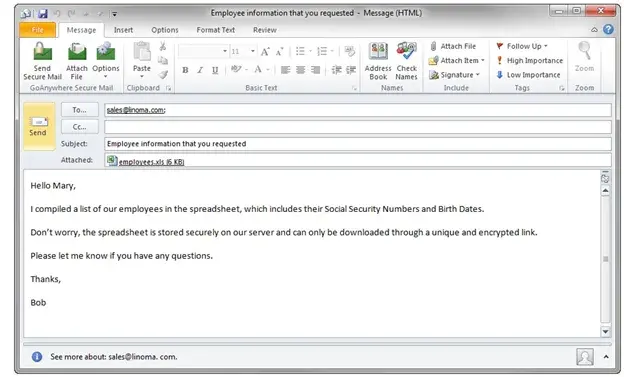
With the latest release of GoAnywhere Services 2.8.0, users can now send Secure Mail from their Microsoft Outlook 2010 email accounts thanks to the new Outlook plugin.
"The feedback we've heard from customers has been overwhelmingly positive," said Bob Luebbe, Linoma Software's [now Fortra] Chief Architect. "They're relieved that the Secure Mail module gives them more security and better auditing related to ad-hoc file transfers, especially in industries where compliance regulations are strict. Adding the convenience of the Outlook plugin is big plus for these users."
Implementation is quick and easy, with user configuration options enforced by GoAnywhere Services. The plugin includes these additional features:
- Large file attachments can be sent from Outlook.
- Messages can be sent using the new Secure Mail when the regular Send button in Outlook is clicked (based on file size).
- The progress of uploads can be monitored from the "Secure Mail Outbox" folder.
- After messages are submitted to GoAnywhere Services, a receipt is returned and stored in the normal Outlook Sent Items folder
- All activity from the Outlook plugin is logged in the GoAnywhere Services audit logs.
Current GoAnywhere Services customers can upgrade to version 2.8.0 by going to the "Administration" menu above the dashboard and selecting "Check for Updates." Those who have already added Secure Mail to their Services license can download the Outlook plugin installer and documentation from the GoAnywhere website and install it on an unlimited number of work stations.
Current customers who wish to add Secure Mail to a current GoAnywhere Services license, or want to purchase GoAnywhere Services should contact their account manager.
For more information about GoAnywhere Services and other GoAnywhere products, Visit Here to see product specs, customer testimonials, additional research materials, and an opportunity to request a free trial.