With 2.5 Exabytes – that’s 250 million GB! – of data being created every single day, everyone has files they need to move. From e-mail attachments, file syncing applications and FTP servers, files are constantly moving whether it’s five feet down the hall, or to a colleague on the other side of the globe.
A recent report issued by Aberdeen Group, an IT research group, identified the hidden costs of so-called “free” file transfer mechanisms. According to their research, every time you send a file for free, whether it be through e-mail attachment or a free service, there is an 80% chance it will end up costing your organization money in the long run.
You don’t pay every time you send an email, and online file transfer services like don’t cost a cent, so where do the hidden costs lie?
Here’s five ways your “free” file transfers cost more than you might think:
- Transfer timeHave you ever tried to send a large video file? (Broadcast and media professionals we’re looking at you.) With the switch to HD video and 4K, files are growing exponentially in size and professionals are spending more and more time simply waiting for the files to send. Unless you’re using an accelerated file transfer solution like FileCatalyst, a 10Gb file takes approximately 3.5 hours to send from the L.A to Rio over a 10 Gbps line. The average 4k video file is 100Gb or more – you can imagine how long these files take to send!See the chart below that compares the speed of accelerated file transfer vs regular FTP.
Image
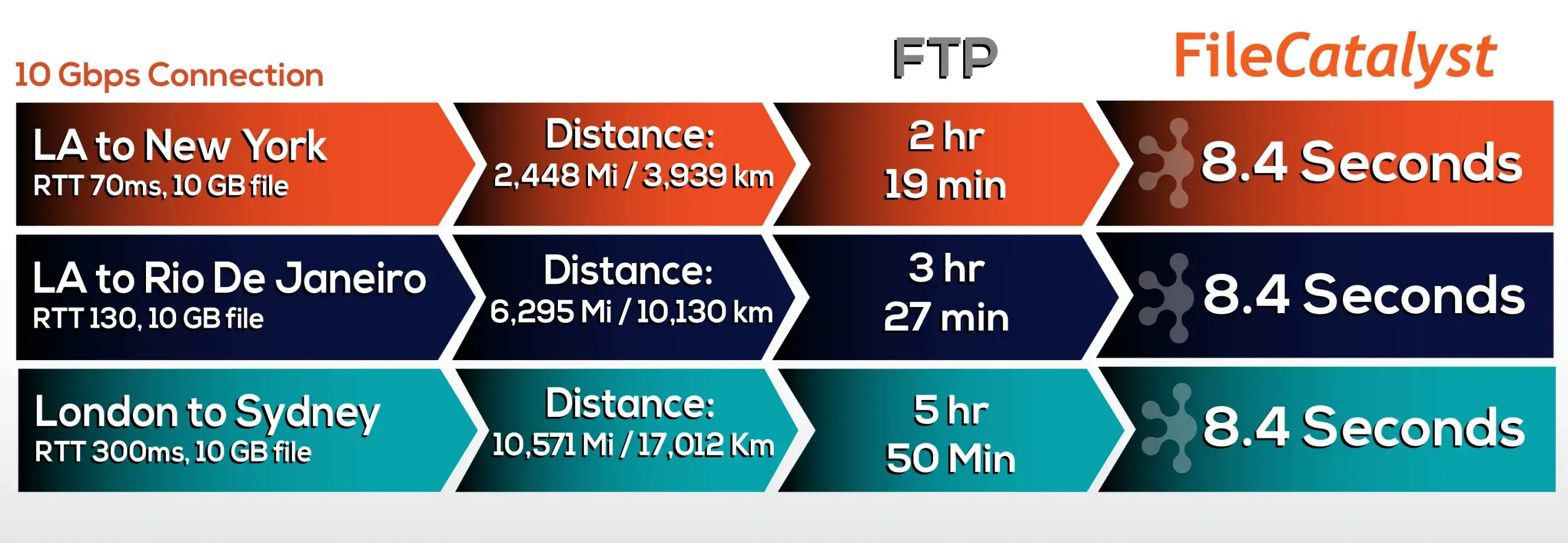
- Reduced productivity
When you’re sitting around waiting for files that will take hours – sometimes DAYS – to send, there is a significant reduction in productivity. If it takes 3.5 hours to send your file, that’s 3.5 hours where both you and the recipient of the file in question are left without the files needed to work effectively. Multiply the number of hours by the salaries of both professionals in question and your “free” file transfer isn’t so free anymore now, is it? - IT support
Imagine waiting hours for a file to send only to have it come back with a failure to send message – it’s not only frustrating but a waste of time as well. When file transfers fail, professionals often seek the help of their IT department to make things right. So not only is their time being compromised, but there is also a labour cost associated with resolving the problem. Aberdeen’s study estimated that resolving issues as they relate to file transfer took an average of 11.4 hours to solve.Image
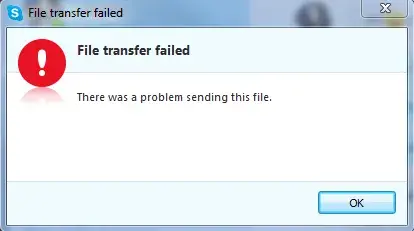
- Security Issue Even if the files transfer successfully, there are still significant security risks for files of a sensitive nature being sent via free services. Free service transfers were twice as likely to result in security breaches compared to managed file transfer. Aberdeen’s study revealed that major security issues took an average of 16.2 business hours to solve and based on Verizon’s 2015 Data Breach Investigation Report, cost companies anywhere between $144,000 and $223,000.
- Finding the right transfer tool
Image
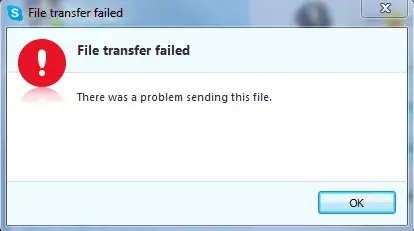
- How many times have you seen this message pop up in your e-mail client? When files are too big to send using traditional methods, this is usually where professionals turn to “free” transfer tools. However, the time spent finding a tool that works for you is a time consuming process that takes away from day to day tasks.
When it comes to replacing existing free file transfer systems, cost is always the biggest concern. In Aberdeen’s study, they found that organizations that used paid managed file transfers had a median return of almost 500 times their investment. An investment of 5 cents per transfer resulted in a risk reduction of almost $30! FileCatalyst’s accelerated software solutions are fast, reliable and secure, addressing all the above pitfalls of “free” file transfer mechanisms.