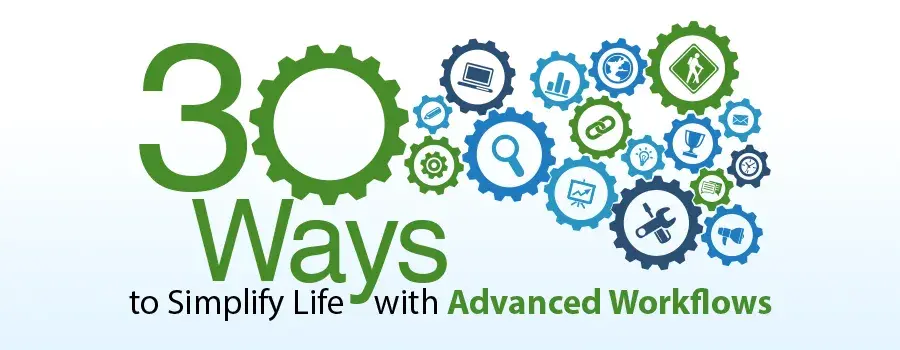
Are you using GoAnywhere’s Advanced Workflows yet? If not, you’re missing out.
What are Workflows?
Workflows are projects you can create in GoAnywhere MFT to define your file transfers and improve your business processes. Each project is able to contain multiple tasks that execute in a seamless end-to-end workflow. Pretty neat, right?
Why Use Advanced Workflows?
Advanced Workflows make every network administrator's life a little easier. From the ease of design (using intuitive wizards and templates in GoAnywhere’s browser-based interface) to not needing special programming or technical skills, Advanced Workflows are a simple yet powerful way to streamline your day and save you hours of manual work.
Consider this: You’ve been asked to extract data, build a report, and transform it into a .csv file.
Without Advanced Workflows, this sequence requires some time to set up. You (or one of your developers) stop what you’re doing to build the SQL to extract the data. Then, you write, test, and debug a program to build the report. After the report is built, you find and use a tool to transform that data into the .csv file, and all the while, the connectivity between the program that generates the data and the translation into a .csv file must be maintained, or the process won’t complete successfully.
With Advanced Workflows, the process to build the output is contained in a single workflow, no programming or outside tools necessary. Client connectivity issues are replaced with easy to configure connection templates. If there’s a problem, the entire job, from file creation to the transfer itself, is audited, so you can troubleshoot it with ease.
30 Ways Advanced Workflows Simplify Life
Sound like a dream come true? It gets better. Here are 30 ways GoAnywhere’s Advanced Workflows can help simplify your life through its features and administrative functions:
- Advanced Workflows can automate the encryption and decryption of documents with Open PGP.
- Advanced Workflows’ read/write capabilities allow you to modify and parse files, like .csv, .xml, fixed-width, .xlsx, and .json.
- You can prioritize jobs in Advanced Workflows that have higher SLAs (service level agreements) by setting up Job Queues. This often cannot be done with regular scripts and system job schedulers.
- Advanced Workflows can be set up to automate auditing and deliver audit log reports.
- They can push to and pull files from trading partners on the client side (rather than the server side where the partner initiates the file transfer).
- They come with over 100 different tasks, which are discrete business processes to perform. A task can write data to an .xml document, send an email, import data from an Excel file, or FTP a file, just for starters.
- Advanced Workflows can connect to a variety of sources, including file shares, FTP servers, and databases like DB2, Oracle, SQL Server, PostgreSQL, Informix, and more.
- You can save time by configuring Advanced Workflow resources to network locations, email servers, or other file transfer servers once. They’re then available for use in other projects, without needing to set them up again.
- Projects are simple to create with GoAnywhere’s modern interface and endless custom tasks.
- You can add common logic and definitions to Advanced Workflows, which can be shared across projects to save time and ensure quality (by avoiding the need for logic duplications).
- Advanced Workflows allow you to chain tasks together in a series of steps that are performed whenever the workflow runs and if prior conditions are ‘true.’ This limits the amount of projects, programs, or scripts you need to do one action (retrieve a file from a trading partner, parse it, and import the data into a database, for example).
- You can schedule and automate the compression of large files (using ZIP, TAR, and GZIP) in order to save disk space and decrease transmission times.
- Use Advanced Workflows to send/retrieve email and send text messages, so you can get documents and alerts to key stakeholders even when you’re not at a workstation.
- They can perform actions on files and directories using basic functions like copy, delete, move, rename, and make directory to keep your file system organized.
- Advanced Workflows with integration tasks can execute commands or programs on any system where GoAnywhere is installed. This allows you to send files to an ICAP-enabled server that can perform anti-virus and DLP functions or send trap messages to an SNMP server.
- You can control the security of your data with triggers. For example, you can create an Advanced Workflow to deny web users from uploading or sending harmful files via the GoDrive or Secure Mail modules, or you can use AS2 to send anyone who uploaded unauthorized data a failed MDN receipt.
- Integrate with messaging servers using message queue tasks. This allows you to send and retrieve messages from queues and topics, then launch subsequent tasks to provide information or set variable values, depending on your needs.
- Use Advanced Workflows to run over 20 reports on an automated basis via GoAnywhere’s built-in scheduler. Reports include audit log activity, analytics, and management information. A single Advanced Workflow could run a report, generate a PDF, and distribute it to specified recipients via email or a synced folder.
- Segment GoAnywhere into multiple Domains, which allows different teams in the company to completely manage their own Advanced Workflows.
- You can generate a list of files based on the filter criteria you set (wildcards, size, data, etc) that can then be used to simplify other tasks added to the workflow.
- They can add comments to projects to help administrators understand the purpose of a task or project logic.
- You can run Advanced Workflows in Debug mode, which allows you to interactively execute tasks one at a time for easy troubleshooting. A job log and variable values can be monitored during each step of the debugging process.
- Advanced Workflows allow you to easily incorporate decisions and loops to process data according to your specifications.
- View the revision history of your Advanced Workflows at any time. You can make changes as needed or restore them to previous versions without ever losing important data or settings.
- You can manage Advanced Workflows and secure them to specific users. This allows you to prevent users from modifying projects that don’t belong to them.
- Export and import projects for easy testing in development environments, then promote those projects (Advanced Workflows) to a production server whenever they’re ready.
- Use GoAnywhere’s built-in tools to close the loop on workflow (project) failures and resolve failed jobs.
- You can check your active jobs through the Active Jobs page. When you need to, pause and restart them with the click of a button.
- You can securely access your Advanced Workflows from anywhere through GoAnywhere’s browser-based interface, eliminating the need for VPNs.
- Advanced Workflows can encrypt and decrypt data with GoAnywhere’s integrated key management system. This way, your keys never need to be stored in plain text on the servers that need them.
Want to learn more about Advanced Workflows? You can find a breakdown of this innovative GoAnywhere feature in our Advanced Workflows brochure.
What other functionality do we offer for GoAnywhere users? Explore our list of licensed modules.
See How Advanced Workflows Fit into Your Organization's Operations
Talk to one of our experts today.
