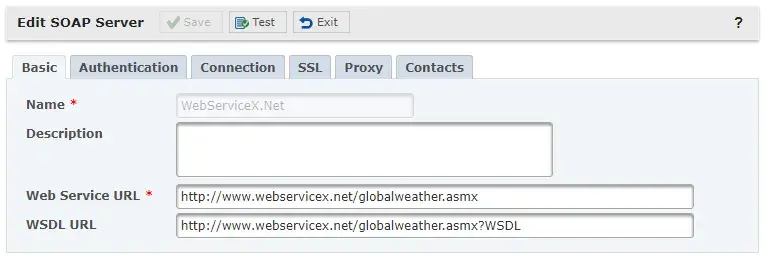Simple Object Access Protocol
GoAnywhere can connect to a web server using the Simple Object Access Protocol (SOAP). A SOAP connection can be configured as a Resource in GoAnywhere and is used to transfer data or files. Files can be sent in line, or transferred through Message Transmission Optimization Mechanism (MTOM). Projects in GoAnywhere can also connect to SOAP resources and then automate the processing of files or data that is returned from the SOAP request. For example, GoAnywhere can connect to a SOAP Web Service to download an XML file, parse the data, and then insert that data into a database.
Creating a SOAP request only takes minutes using an advanced wizard that automatically creates the SOAP message body based on WSDL definitions.
SOAP Resource
Configuring SOAP Resources in GoAnywhere MFT saves time and provides additional security through separation of duties. After a resource is defined, a Project Designer can create a task and just refer to the SOAP Resource without needing to know the confidential login credentials. GoAnywhere supports Basic, Digest, and NTLM authentication. Request headers can be added to SOAP messages to support additional authentication types or to supply custom information to the SOAP web service.