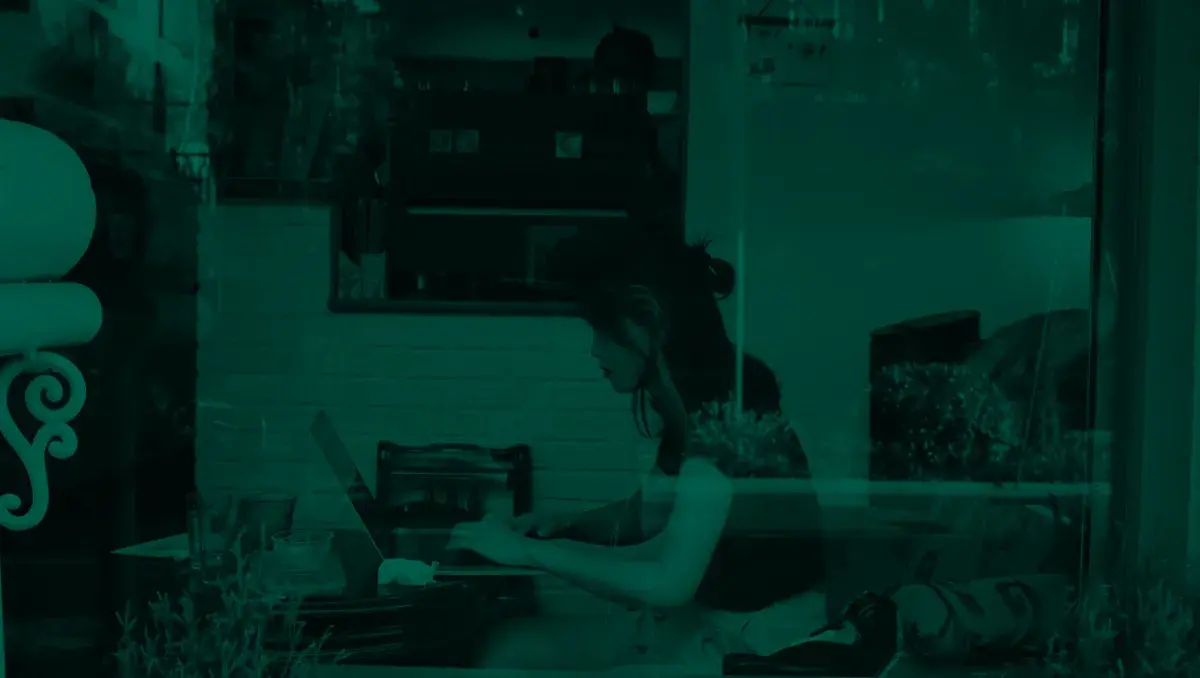
Whether you're working from a coffee shop or reviewing sensitive files from a hotel room while traveling, today’s workforce thrives and often demands flexibility. But this work-from-anywhere convenience comes with risk—especially when accessing or transferring sensitive data over unsecured networks.
Public Wi-Fi or mobile hotspots can get you connected when away, but they can also open the door to cybersecurity threats. Transferring files in unsecured environments can be a safer exercise when using robust Managed File Transfer (MFT) solution — one that provides end-to-end security — no matter where you are.
Dangers of Public Networks
While it might seem obvious that using unsecured networks isn’t the best idea, here are the most common cyber risks when using public networks:
- Rogue access points
- Man-in-the-middle attacks, where hackers intercept your communication
- Packet sniffing and/or eavesdropping
- Session hijacking
- Malware injection
- Credential harvesting
And the following statistics prove that the risks are real:
- IBM’s 2024 Cost of a Data Breach Report details that human error and system compromise are to blame for a large portion of the data breach pie. IT failures or human error caused nearly half of all breaches, per the report.
- Norton’s Cyber Safety Insights Report (2023) shows that 81 percent of people have used public wi-fi. And despite the risks, 53% of US workers accessed the network for work purposes. Of those risk takers, 27% had their data compromised.
IBM’s report also shows the most common data stolen or compromised was customer PII (Personally Identifiable Information), at 46% — a theft that can wreak havoc on your bottom line and on your reputation, as PII includes information such as tax ID numbers, emails and home addresses, and can be used in identity theft and credit card fraud.
Read More: How a Remote Workforce Impacts Your Data Security
But Aren’t VPNs a Safe Workaround?
A VPN can encrypt the traffic coming into or out of your laptop, but it can’t:
- Deliver fine-grained access control
- Offer file-level auditing
- Authenticate users
- Enforce compliance standards, such as HIPA, SOC 2, or GDPR
In other words, using a VPN gives you a secure connection but does not secure the entire file transfer process. For that security, you want to be sure to use a robust Managed File Transfer (MFT) solution to fully secure data exchanges.
MFT Solves Out of Office File Security Challenges
With secure MFT, such as GoAnywhere MFT, employees working off-site can safely transfer files — even over unsecured networks. MFT offers:
- Built-in secure file transfer protocols: Whether your organization or your trading partners prefer SFTP, HTTPS, AS2, or FTPS, secure protocols help ensure transfers are uncompromised.
- Encryption: Protects files at rest and in motion with industry-standard encryption such as AES-256, or TLS (Transport Layer Security), and SSL (Secure Sockets Layer security.
- Authentication controls: Unauthorized users cannot initiate file transfers.
- Access controls: Role-based access prevents users from accessing data they shouldn’t.
- Audit and logging functionality: Some compliance standards require audit trails, but auditing also creates visibility into who is accessing what, and when, which can be helpful in tracking down a data breach.
MFT security features, along with built-in automation combine to further reduce the risk of errors that come with manual processes. Secure MFT that lets users schedule or trigger file transfers removes the risks from manually initiating uploads or downloads.
Best Practices for Remote File Transfers
Let’s go back to our coffee shop: imagine if a sales representative needs to upload sensitive financial or contractual documents. Using unencrypted email or a free cloud sharing application can be a high-risk situation, exposing sensitive data. With MFT in place, however, any sensitive files are sent over secure protocols such as HTTPS/SFTP, with encryption, visibility, and authentication controls.
Best practices include:
- Always using MFT for sensitive or regulated data
- Using secure Wi-Fi or a personal hotspot whenever available
- Avoiding using free, unverified cloud storage
- Not using USB drives for sensitive data
- Staying current on digital security precautions
Work Where You Want Securely with GoAnywhere MFT
Flexibility in where work gets done does not require a compromise when it comes to file security. With GoAnywhere, you can handle sensitive documents from the coffee shop around the corner, or from halfway around the world with secure, automated file transfers.
Start your free trial and experience secure, flexible file transfers anywhere.
