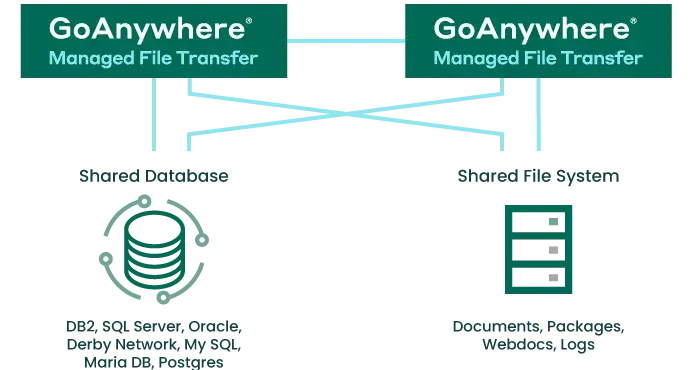
KEEP YOUR FILES MOVING & YOUR PROCESSES RUNNING NO MATTER WHAT LIFE THROWS AT YOU
Cluster GoAnywhere MFT across shared databases and file systems to achieve greater high availability and load balancing
Clustering two or more GoAnywhere MFT installations creates a distributed environment that enterprises can use to handle file transfer services.
Two major advantages that clustering offers in GoAnywhere MFT are greater high availability with true active-active support, and load balancing by allowing workloads to be distributed across multiple systems.
High Availability (Active-Active) Clustering
The inherent active-active support with GoAnywhere MFT clustering provides the greatest high availability for your essential environments. High availability can help your organization:
- Minimize and avoid downtime, saving you money
- Meet Service Level Agreements (SLAs)
- Increase user satisfaction
With high availability clustering, if a GoAnywhere MFT system were to fail (for example, due to a network or hardware failure), the remaining systems in the cluster would continue to process file transfers and run workflows.
Clustering: Load Balancing
GoAnywhere MFT can be scaled horizontally by adding additional systems to the cluster. When paired with a load balancer like GoAnywhere Gateway, each inbound connection to the File Servers can be distributed to the available systems to service your employees and trading partners.
For file transfers performed in workflows (Projects), clustering allows the workload to be distributed across all systems to increase performance and throughput. As your business and transfer requirements grow, GoAnywhere MFT can easily grow with it by adding additional systems to the cluster.
Download the GoAnywhere MFT Cluster Guide
Learn how GoAnywhere MFT can be implemented to provide maximum high availability and scalability in our GoAnywhere System Architecture Guide.
How MFT Clustering in GoAnywhere Works
A communication channel is established between all systems within a GoAnywhere MFT cluster to keep them in constant communication with each other. Administrators can configure and manage all GoAnywhere instances in the cluster from a browser-based interface.
Clustering Features and Tools in GoAnywhere MFT
The following features are available in GoAnywhere MFT when running in a clustered environment:
Connectivity
Two or more GoAnywhere MFT systems within a cluster can connect to the same external database at the same time. This allows these systems to share security settings, project definitions, job schedules, monitor configurations, trading partner user accounts, and other details. GoAnywhere supports a wide variety of backend databases including Microsoft SQL Server, MySQL, MariaDB, PostgreSQL, Amazon Aurora, Oracle, DB2 for IBM i, and Derby.
Workload Distribution
- The execution of scheduled jobs will be distributed across the cluster to share in the workload of running projects.
- Monitors are evenly distributed across the cluster allowing for quicker scanning of directories.
- Audit trails for all GoAnywhere MFT systems in the cluster can be viewed from within one screen in the browser-based administrator.
Visibility, Centralization, and Security
- The Active Sessions screen displays all trading partner sessions (IP address, user name, login date, audit activity) for any system in the cluster. Within this screen, sessions can also be terminated (killed) on any system in the cluster.
- GoAnywhere Gateway configurations can be viewed, updated, started and stopped from any GoAnywhere MFT system within the cluster.
- Brute-Force and Denial of Service (DoS) attack prevention details are shared with all systems in the cluster.
- The Max Sessions setting for a Web User account will limit the total number of that user's sessions for all systems within the cluster. For instance, if the Max Sessions for a Web user is set to 2 and if they are logged into 2 different systems in the cluster, then they will not be able to open any additional sessions in the cluster at that time.
Clustering simplifies setup and configuration since GoAnywhere MFT does not rely on any third-party tools. Everything you need to set up a clustered environment is built into the product.
GoAnywhere MFT Load Balancing and High Availability FAQs
Move Files Securely with GoAnywhere Managed File Transfer
See how reliable active-active clustering features in GoAnywhere MFT can help your organization.