Schedule a demo of our award-winning managed file transfer solution.
A demo is the most efficient way to determine if GoAnywhere MFT is right for your Secure FTP scheduling and automation goals.
During your live demo, we'll take the time to:
- Identify and understand your business needs
- Highlight the software's core benefits and features
- Take a closer look at the specific features that interest you most
- Answer any questions you have
It’s easy to start protecting your file transfers with secure FTP scheduler and server software for Windows, Linux, and more. Just complete the form to see a demo to GoAnywhere MFT, an industry-leading managed FTP solution.
About GoAnywhere MFT
GoAnywhere MFT is a managed FTP solution that automates and secures file transfers using a centralised enterprise-level approach. Incorporating MFT software will save you time and money, improve security, simplify server-to-server file transfers, and help your organisation meet compliance requirements.
Protecting sensitive data is of paramount importance in today's environment. GoAnywhere's secure MFT solution provides a safe, audited method to automate secure FTP transfers within and outside of your enterprise. File transfers and related business processes will be streamlined with GoAnywhere MFT workflows without the need for programming or special skills.
All-In-One MFT Solution
Centralise your file transfer processes. Level up from using multiple products, scripts, and unsecure FTP automation software to handle your file transfer processes.
GoAnywhere Managed File Transfer is a comprehensive solution that will manage your organization’s file transfer, file sharing, secure FTP, and automation needs through a single interface.
GoAnywhere's MFT software has the flexibility to simplify, secure and audit:
- Batch server-to-server file transfers
- User-to-system ad-hoc file transfers
- Person-to-Person file collaboration

Automation
Achieve SFTP, HTTPS, and FTP automation for secure file transfers with an intuitive browser-based interface that lets you:
- Run multi-step workflows to transfer, encrypt and process files
- Automate secure FTP transfers to run at future dates and times with a built-in secure FTP scheduler
- Monitor folders for new files and process them immediately
- Integrate with existing applications, programmes, and scripts
- Receive email/SMS notifications for completed or failed jobs
Improve multiple file transfer processes with HTTPS, FTP, and SFTP automation: running projects and tasks, file monitoring, data exchanged with cloud or web services, recurrent file transfers, and file encryption.
Learn how easy it is to automate your file transfer processes >
Security & Encryption
Achieve better file security, data transfers, and automatic encryption for your organisation. With GoAnywhere secure managed file transfer on your side, you can:
- Meet federal standards with FIPS 140-2 validated AES encryption
- Encrypt files "at rest" and "in motion"
- Encrypt and decrypt files using the Open PGP standard
- Protect transmissions with SFTP, SCP, FTPS, AS2 and HTTPS protocols
Learn how you can protect your file transfers >
Your Information At-A-Glance
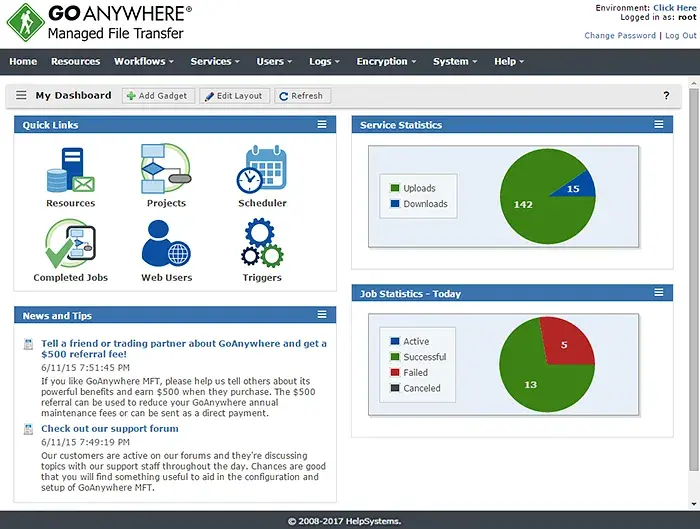
Intuitive browser-based interface with SIMPLE drag-n-drop controls.
Easily customise your GoAnywhere MFT dashboard with the content that interests you most.
Data Movement
GoAnywhere MFT software connects to a wide variety of servers for exchanging data.
- Secure FTP servers using SFTP, SCP and FTPS protocols
- AS2 and HTTP(S) servers, including Web Services
- Standard FTP and Email servers
- PeSIT servers for moving files over TCP or SSL
- Local file systems, network shares and MQ servers
- Moving data to and from Amazon S3 Buckets and Azure Blob Storage
- Popular applications such as Box, Google Drive, and SharePoint with Cloud Connectors
- And more!
You can use these servers to exchange data with your external trading partners, clients, remote locations, vendors, and stakeholders. Streamline your organisation's file transfer with GoAnywhere MFT's SFTP automation and Secure FTP scheduler.
Read more about File Transfers and Moving Data >
Translation
Need to translate data to/from other formats or databases?
- Connect to popular databases to export or import records/rows
- Translate data to/from X12 EDI, Excel, XML, Delimited text and Flat File or Fixed Width file formats
- Simplify ETL processes with the ability to filter records, map columns and transform values
- Replicate records/rows between database tables