What is an SFTP Client?
SFTP (short for SSH File Transfer Protocol) is a network protocol organizations can use to secure and send file transfers over secure shell (SSH).
GoAnywhere MFT gives you the ability to streamline and safeguard traditional SFTP data transmissions, as well as achieve SFTP automation. Whether your data exchange is with trading partners or other enterprise servers, GoAnywhere can help guarantee the delivery of your managed SFTP transfers by automatically retrying connections, resuming interrupted file transfers, and performing integrity checks on your transfers.
Why Choose GoAnywhere as an SFTP Client
GoAnywhere MFT is an automated sftp client that gives you the ability to streamline and safeguard traditional SFTP data transmissions, as well as achieve SFTP automation. Whether your data exchange is with trading partners or other enterprise servers, GoAnywhere can help guarantee the delivery of your managed SFTP transfers by automatically retrying connections, resuming interrupted file transfers, and performing integrity checks on your transfers.
Need an SFTP server? Learn about GoAnywhere's SFTP server.
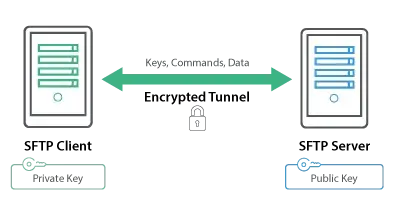
GoAnywhere's SFTP client works across all major platforms.
GoAnywhere MFT is a platform-agnostic solution and can be deployed on-premises, to the cloud, within a hybrid environment, and or via MFTaaS, our software as a service solution.
Whichever platform your organization uses, you can secure and streamline your file transfers with GoAnywhere MFT.
Supported SFTP Client platforms include:
- Microsoft Azure
- Windows
- Docker
- Amazon EC2
- Linux
- IBM i
- VMware
- Mac OS
- AIX and UNIX (including IBM AIX, Sun Solaris, and HP-UX)
Using an SFTP Client and Server with Your Platform
GoAnywhere MFT and its inbuilt SFTP client and server can be deployed to cloud, on-premises, or hybrid environments. The software is platform agnostic, and supported platforms include Windows, Linux, Mac OS, and more.
SFTP Client and Server for Linux
GoAnywhere on Linux is a dependable enterprise-level solution that supports SFTP, FTPS, HTTPS, and AS2. GoAnywhere MFT is a secure Linux SFTP client and server.
Learn more: Managed File Transfer and Secure FTP Server for Linux
SFTP Client and Server for Windows
Install GoAnywhere MFT on Windows for managed file transfer and SFTP secure server functionality. As a Windows SFTP server, GoAnywhere simplifies, automates, and encrypts file exchanges for improved ease-of-use, compliance, and security.
Learn more: Windows Managed File Transfer and Windows Secure FTP
SFTP Client and Server for Mac OS
Using managed SFTP on Mac is seamless with GoAnywhere. Alongside automating and securing file transfers within your organization and to your trading partners, GoAnywhere MFT offers a file synchronization and collaboration client that integrates to Apple products including iPhones and iPads.
Learn more: Mac OS X — Managed File Transfer and Secure FTP
SFTP Client Features in GoAnywhere MFT
Key Features of GoAnywhere's SFTP Client
- Authentication- Authenticate your users with passwords, SSH keys, or both. Dual factor authentication is supported.
- Commands-Use Get, Mget, Put, Delete, and Move commands to control your files.
- Create, change, and rename your directories at will.
- Transfer multiple files per server connection.
- Retry connections and auto-resume file transfers with user-defined settings.
- Verify your packet integrity using mac algorithms (SHA1 and MD5).
- Suffix and prefix file names with constants, timestamps, or variables.
- Override file names and other properties at execution time using variables.
- Configure your port numbers.
- Receive support for SOCKS and HTTP Proxies.
- Change file permissions (if authorized).
- Preserve transfer timestamps.
- Utilize strong NIST-certified encryption algorithms when in FIPS 140-2 Compliance mode.
- Receive alerts for transfer failures via email, text messages, and system messages.
SFTP Client Connection
SFTP server connections can be pre-defined in GoAnywhere MFT's Administrator as reusable resources, which can be selected from simple drop-down menus. SFTP Tasks can be placed within GoAnywhere MFT Projects and executed as part of a cohesive process. For instance, a Project could be defined to retrieve records from a database file, convert the records into an XML file, and then put the XML file onto a SFTP server.

File Filtering
When getting or putting files via managed SFTP, the files selected can be included and excluded using various filter criteria:
- Wildcards (i.e. "trans*.txt" or "*.xls")
- Regular expressions
- Date and time range
- Size range
- Variables passed to the Project
SFTP Logs
Audit trails (logs) are generated for all SFTP transmissions in GoAnywhere MFT to meet auditing and compliance requirements. The level of log detail can be controlled by an administrator on a per-Project basis. This detail can be configured to include all SFTP commands issued, SFTP messages, and file names transferred. Log messages can additionally be sent to a Syslog server using UDP or TCP connections.
SSH Key Management
A comprehensive Key Manager is provided in GoAnywhere MFT to allow for the management of SSH Keys. This Key Manager can be used to create SSH public and private keys, export keys and view keys. These SSH Keys can be utilized within GoAnywhere MFT to automate SFTP file transfers.
Standards Support for SFTP
GoAnywhere MFT supports the following standards for SFTP:
Protocol
- SSH 2.0
Ciphers (Symmetric Encryption Algorithms)
- Triple DES, key length of 192 bit
- Blowfish, key length up to 448 bit
- AES, key length up to 256 bit
MAC Algorithms
- MAC-SHA1
- HMAC-SHA1-96
- HMAC-SHA2-256
- HMAC-MD5
- HMAC-MD5-96
Key Exchange Algorithms
- Diffie-Hellman
- MODP Groups 1, 2, 5 (1536-bit), 14 (2048-bit), 15 (3072-bit), 16 (4096-bit), 17 (6144-bit), and 18 (8192-bit).
SSH Private Keys
- OpenSSH encoded keys
- PEM (privacy enhanced message) encoded keys
SSH Public Keys
- OpenSSH encoded keys
Implement GoAnywhere's SFTP Client in Your Organization Today
Ready to give our SFTP client a try? Start a trial of GoAnywhere MFT. Our solution is a cinch to set up, simple to evaluate, and comes with a free, 30-day license, so you can easily determine if it’s the right fit for your organization.
Answer Your Top SFTP Client Questions
- Which is Faster, FTPS or SFTP?
- Are SSH and SFTP the Same?
- Which is More Secure, FTPS or SFTP?
- Which is Better: SCP or SFTP?
- What are the Key Differences Between HTTPS vs. SFTP?
- What are the Key Differences Between TFTP vs SFTP?
- Which is Better: AS2 or SFTP?
- How Can You Transfer Your Data Securely in the Cloud with SFTP?
Move Files Securely with GoAnywhere Managed File Transfer
Obtain a personalized quote for GoAnywhere's SFTP automation and other features.