Text
If you are unable to use the automatic license activation process from the login page in GoAnywhere, you can use the manual activation page to activate your license.
Follow the steps below to manually activate a license:
Copy the License Key Request.
Image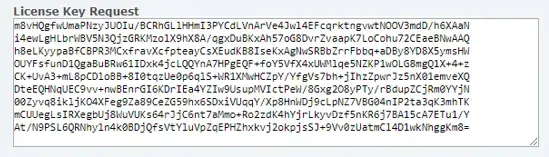
- Log in to the GoAnywhere Customer Portal.
- Navigate to the License Page.
- Expand an inactive license, then click Activate.
- Paste your copied License Key Request into the Activate License Request field, and then click Activate.
Copy the response, and then paste it in the Enter License Key field in GoAnywhere.
Image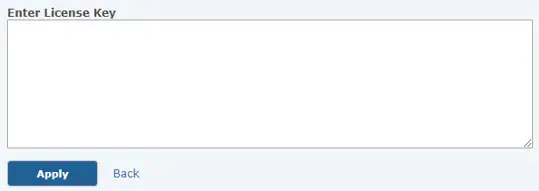
- Click Apply. The license is activated.
- Log in to GoAnywhere MFT using the log in credentials from the Install Guide.
Additional Support
Text
If you need additional support, contact Fortra Customer Support:
Support
For quick questions, please visit our support page with more information.
Email Support
Send an email to our support team with any questions/issues at [email protected]. Please include your product version and relevant logs or error messages.
Phone Support
USA and Canada: 1-800-949-4696
Outside USA: 1-402-944-4242