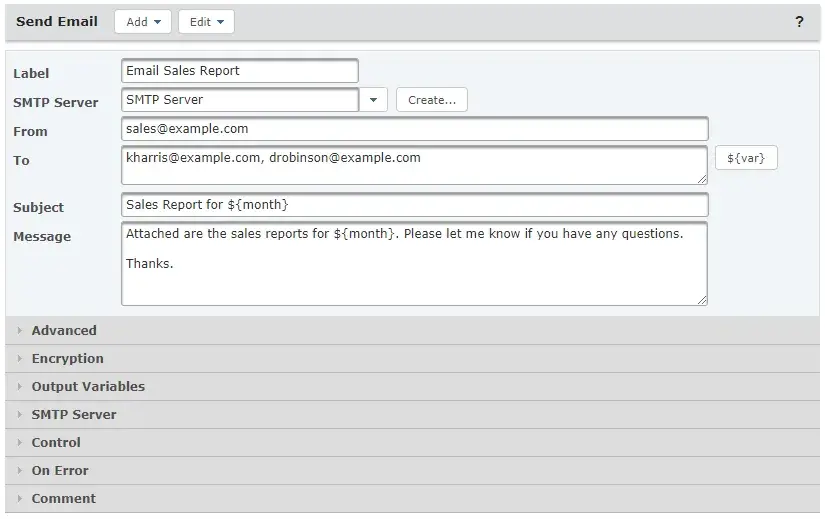Sending and Receiving Mail
GoAnywhere MFT can be utilized for both sending and receiving email.
Connections can be made to both standard and secure email servers using SSL/TLS. Email servers (SMTP, POP3, IMAP) can be pre-defined in GoAnywhere MFT's Administrator as reusable Resources which can then be selected from simple drop-down menus.
Email Tasks can be placed within GoAnywhere MFT Projects and executed as part of a cohesive process. For instance, a Project could be defined to retrieve records from a database file, convert the records into an Excel document, and then email the Excel document to one or more recipients.
Send Email Features in GoAnywhere MFT
- Select the email SMTP server to send the emails through
- Specify multiple To, CC and BCC addresses
- Specify the subject, message and reply-to
- Attach one or more files
- Use international characters
- Connect over SSL
- Enable S/MIME encryption
- Pass in variables (at runtime) to override email attributes
Retrieve Email Features in GoAnywhere MFT
- Select the POP3 or IMAP server to retrieve the emails from
- Filter incoming emails based on From email address, To email address, Subject and Message text
- Store email details and attachments for further processing within a Project
- Connect over SSL
- Decrypt S/MIME messages
- Pass in variables (at runtime) to override email attributes
Screenshot of defining an email to send: